Headwind MDM manages devices based on group profiles, so uploading different files to each devices is not assumed. Each group of devices has a similar set of applications and files.
However, there is a way to customize the content of uploaded files.
When uploading a file on devices, set the "Variable content" checkbox.
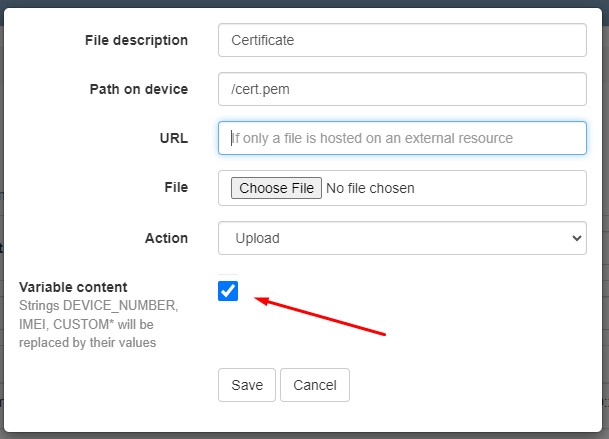
The file may contain variables like DEVICE_NUMBER, IMEI, CUSTOM1, CUSTOM2, CUSTOM3, which will be replaced by appropriate values for each device.
Here's how to add custom parameters: https://qa.h-mdm.com/16711/additional-custom-identifiers-for-devices
For example, if you add the CUSTOM1 parameter, define it for all devices, and create a file template whose contents is:
CUSTOM1
It will be created on devices, and its content will be replaced by the CUSTOM1 value.
Note that this approach works with the text contents only. Binary contents is not supported.