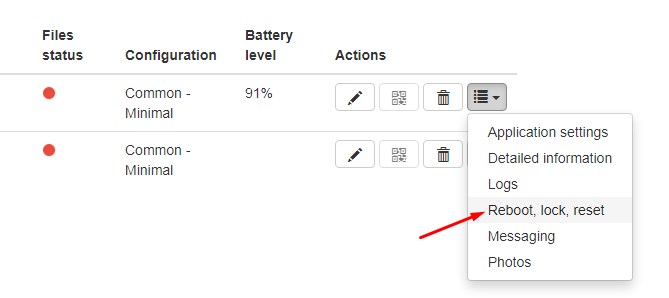Yes, you can upload the file to the mobile device.
1. Open the configuration details, select the Files tab, click "Add".
2. Enter the file description (arbitrary text), and path on the device (excluding "Internal shared storage" or "SD card" etc). The directories in the path should be separated by forward slashes (Linux style). Upload the file.
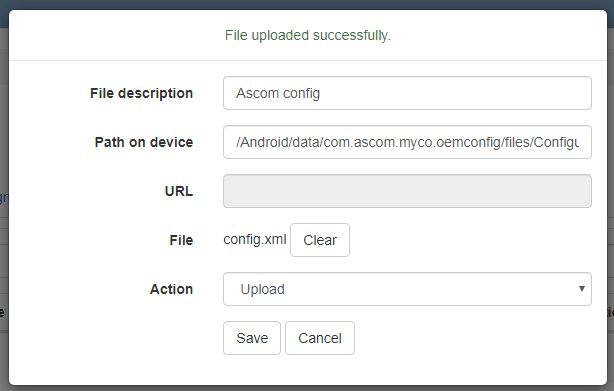
3. Click "Save". Then click a yellow "Save" button at the bottom of the screen to save the configuration.
4. Return to the "Devices" tab. Wait until the file upload status becomes green. If the status is red, move the mouse over the red dot to see the details.
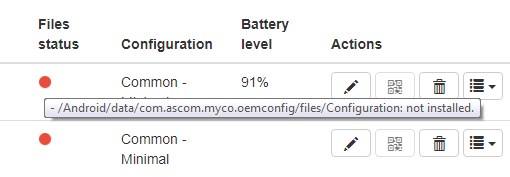
5. Once the file is uploaded, you can reboot the device remotely (Enterprise version only). To reboot, select "Reboot, lock, reset" plugin, and then click "Reboot" button.