You can add up to 3 custom fields for the device.
Open Settings - Language and other settings, and define your custom fields.
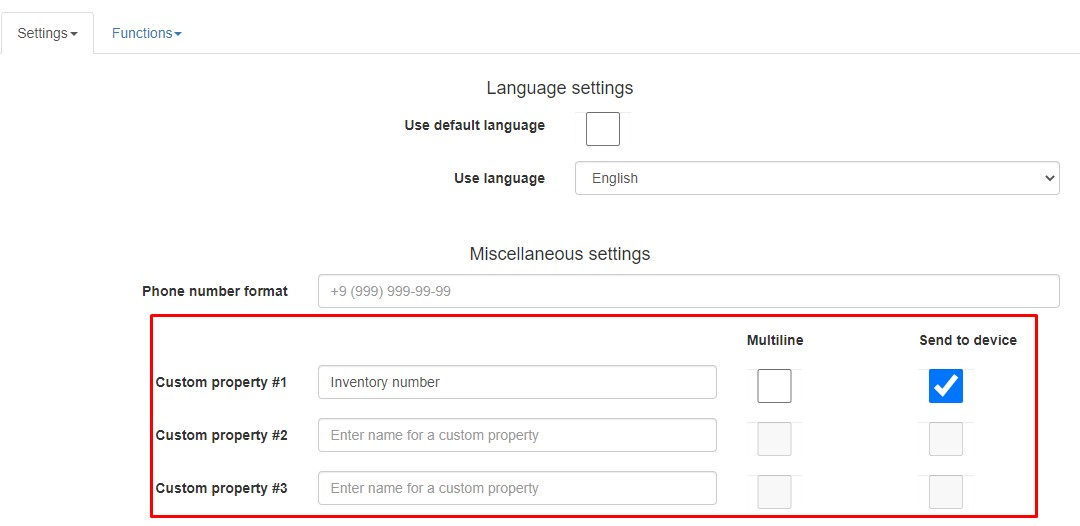
After saving settings, you will get an additional field in the "Edit device", and you can display the new column in the device list (by using Settings - Device Table View).
The checkbox "Multiline" displays the edit field as a textarea (useful for bulk content).
The checkbox "Send to device" sends the value of a custom field to the device. Set this checkbox if you'd like to display a custom variable on the device desktop, or send it to your application (integrated with Headwind MDM launcher).
Custom fields can also be used to:
1. Create files with variable content (https://qa.h-mdm.com/16778/different-configuration-files-for-each-device)
2. Retrieve and display additional information from devices (this option requires customization of the Headwind MDM launcher).