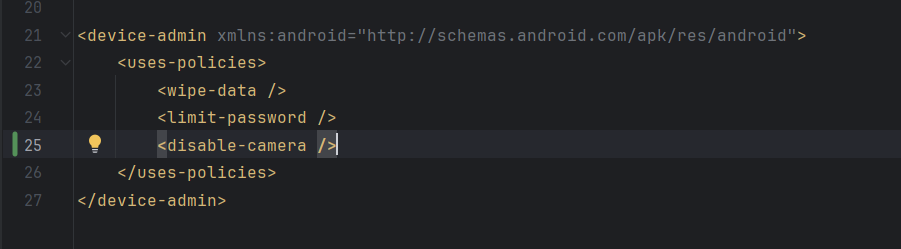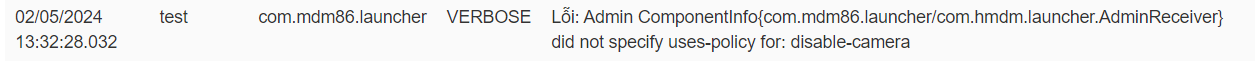I added disable-camera on uses-policies in device_admin.xml file in order to use disable camera function for HMDM agent app.
There are two stituation:
1. If I update from older version to the newer ones, it dont specify for uses-policy for disable-camera. And the function is not working
2. If I reinstall the newer version, it works properly
I don't know how to fix the stituation 1, but i need to update app OTA, not reinstalling it