Most probably, you're using a legacy "Status bar lock" option, it doesn't work on Android 9 and above.
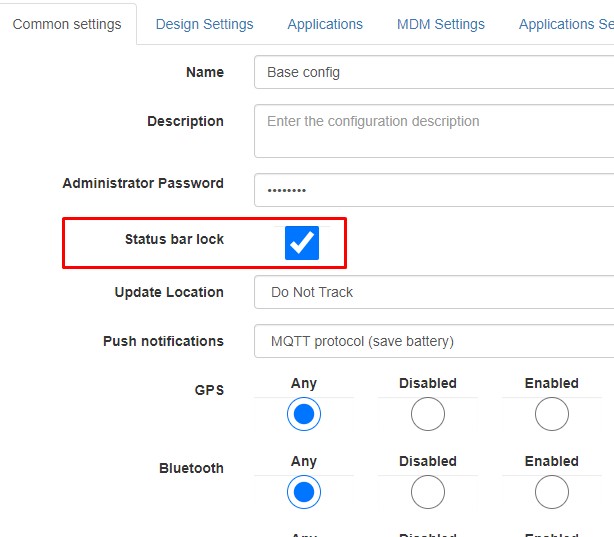
On Android 9, you can lock task bar by using kiosk mode with options.
- Open the configuration details, MDM settings.
- Set the checkbox "Kiosk mode" and select "Headwind MDM" as the content application.
- Set all checkboxes for kiosk mode options.
- Click "Save" to apply the configuration.
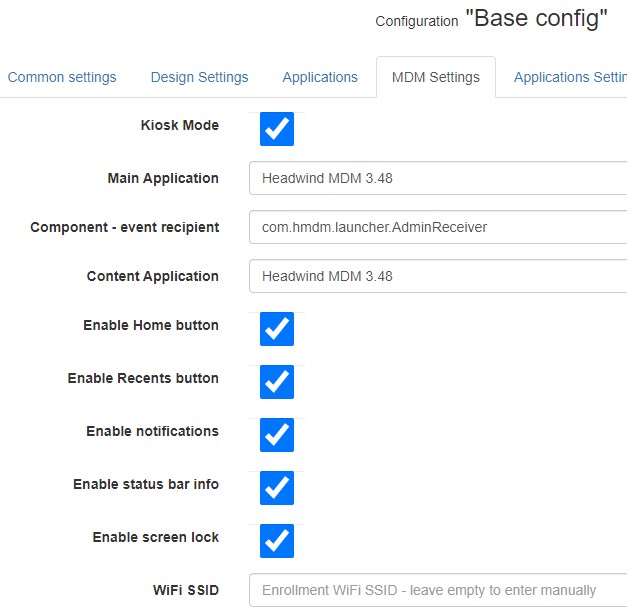
Notice: this option will only work if Headwind MDM is installed in the "MDM mode" as a device owner (by scanning a QR code after the factory reset).