To change the phone background, please do the following:
1. Open the "Files" tab, click "Add" and upload the background (JPG or PNG) to Headwind MDM (optional, if you don't have this image on another resource). Copy the URL of the uploaded image.
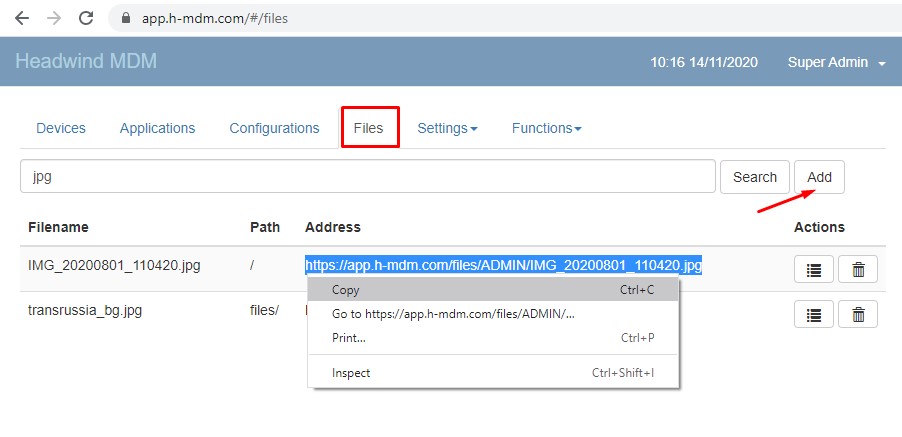 2. Open the "Configurations" tab, find the configuration where the background should be updated, and click "Edit".
2. Open the "Configurations" tab, find the configuration where the background should be updated, and click "Edit".
3. In the configuration details, select the Design settings tab. Uncheck "Use default design", then paste the URL of the background image.
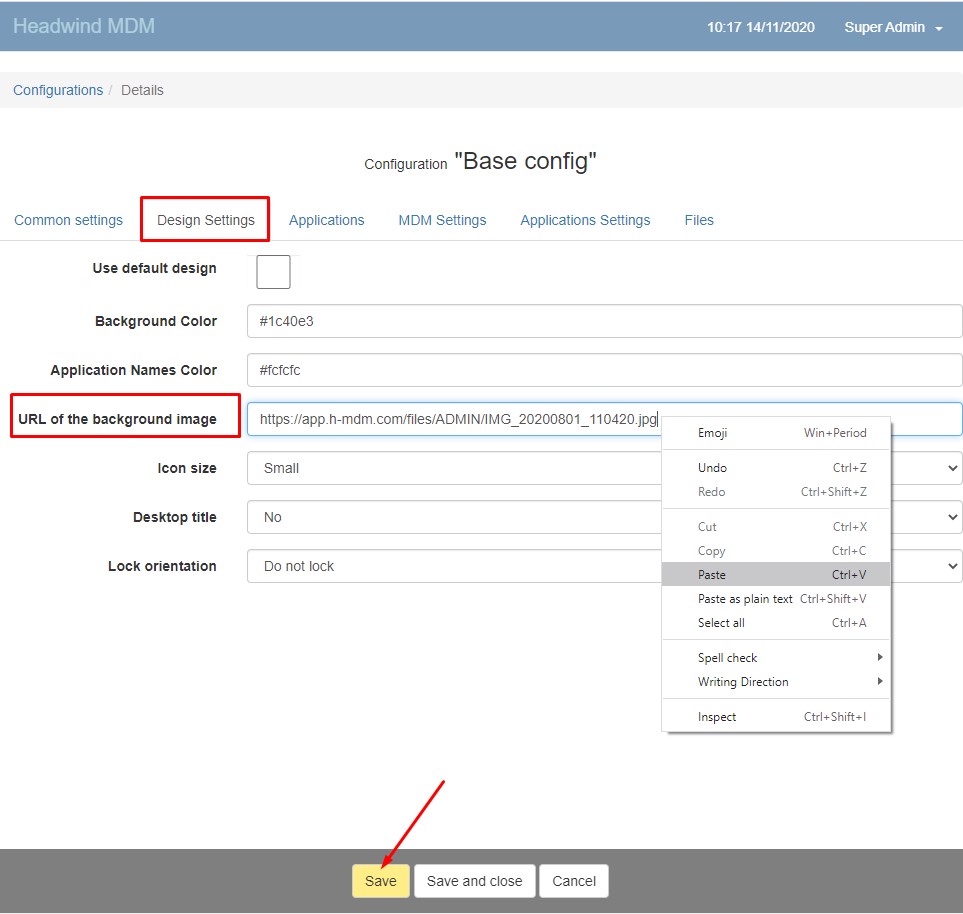
4. Click "Save" at the bottom to apply settings.