This option is available in Enterprise edition, on Android 9 and above.
You can run Headwind MDM launcher in kiosk mode.
Open the configuration details, and select the "MDM settings" tab.
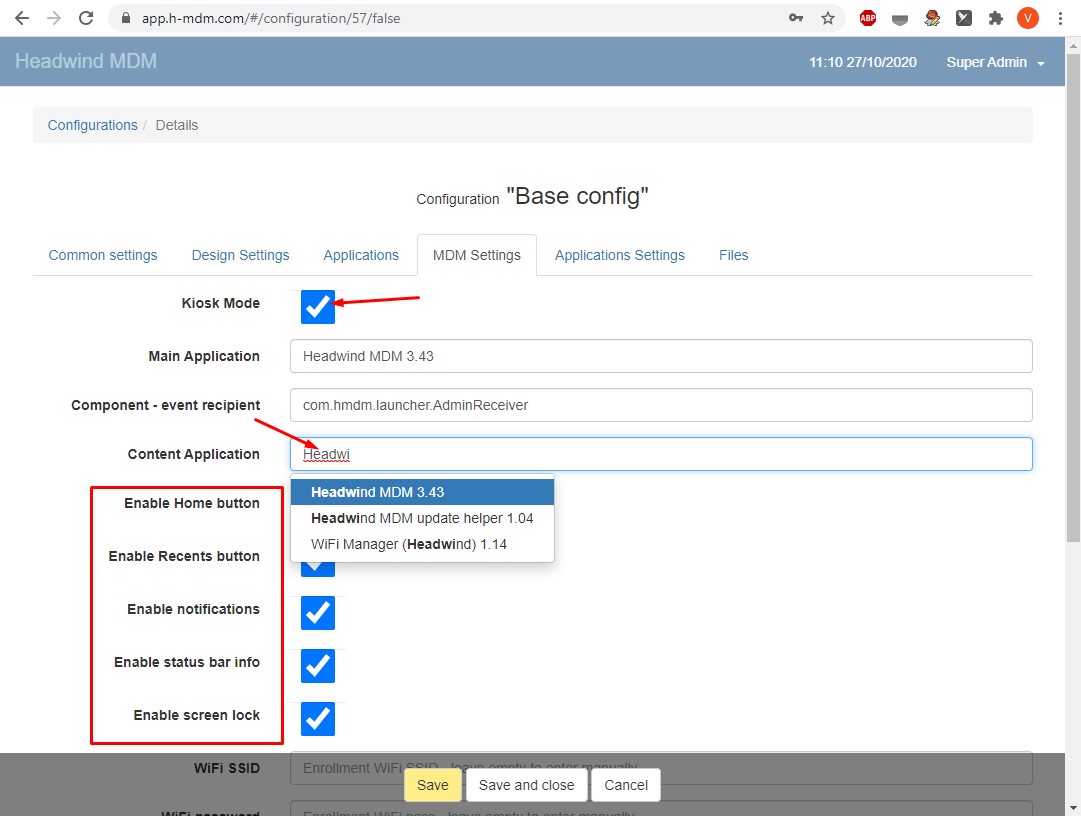
Set the "Kiosk mode" checkbox. The "Content application" field will be unlocked; start typing "Headwind MDM" in this field, then select "Headwind MDM" in the dropdown list.
Look at the kiosk mode options below. You can enable various options to make the user's work more convenient.
Click "Save" to apply settings.
Notice: on Android 8 and below, the kiosk mode options will not work! Kiosk mode on Android 8 and below is strict: it only enables the Back button and does not display the status bar.