The recommended way to run Headwind MDM on the device is to set it up as a default launcher.
However you can use Headwind MDM together with another launcher.
1. Open the configuration details, and set the checkbox "Use with default launcher". This option will change the way Headwind MDM is started at boot, and prevents it from setting itself as a default launcher. Save the configuration.
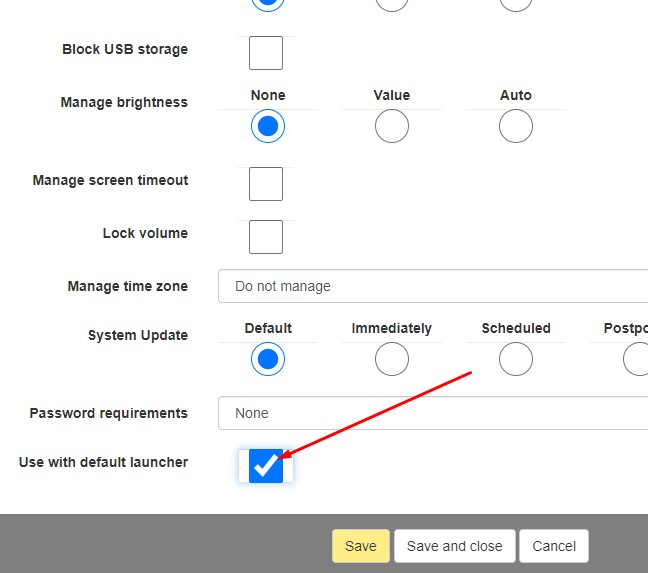
2. Click Home on the device. If the device opens Headwind MDM, open the admin panel on the device (tap and hold the key icon then enter the admin password), then open Android settings. Select Applications - Default applications - Home Screen, and select the system launcher as default. Click Home to make sure the default launcher has been set up.
Notice 1: Headwind MDM agent is starting by the OS when it broadcasts the BOOT_COMPLETED event. This does not guarantee Headwind MDM agent to start. If a user requires managing apps on his device, he may need to run Headwind MDM agent manually (and then switch back to the system launcher by clicking Home).
Notice 2: If you're running Headwind MDM in the "MDM mode", the agent set itself as a default launcher automatically. This action is not reversible: you need to re-enroll the device to set the system launcher as default.