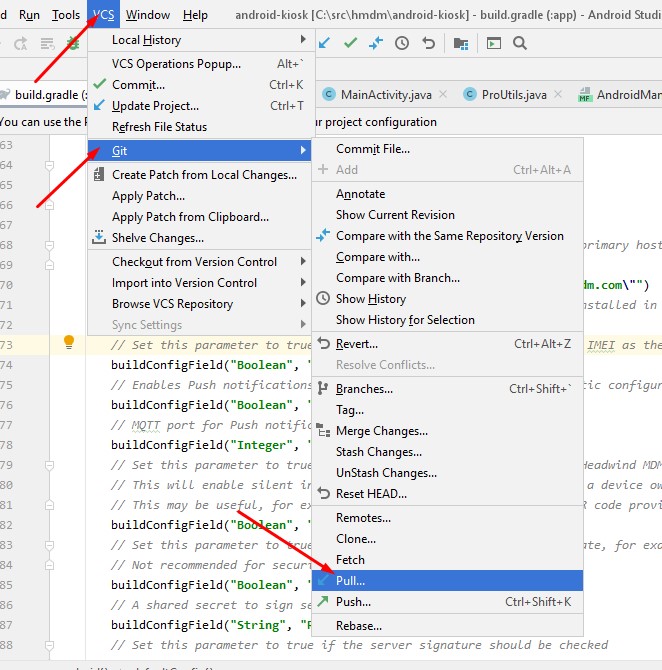The Enterprise version includes access to source code and customization.
To get help with custom development, you need to create your own copy of the code, and grant "Maintainer" access to @Headwind gitlab user.
1. Create your own copy of the code.
1.1. Open the Enterprise repository page: https://gitlab.com/headwind/android-kiosk (you must get access after purchasing the Enterprise version, please contact the support if you don't have access to this repository).
1.2. Fork this repository (here's howto: https://docs.gitlab.com/ee/user/project/repository/forking_workflow.html#creating-a-fork)
2. Setup the development environment (IDE) on your computer and build the code. Here's howto: https://qa.h-mdm.com/4627/ Notice that Android Studio can automatically open your project from the Gitlab repository.
3. Grant access and request changes.
3.1. Open your repository page at gitlab.com, click "Members" at the left panel, then invite @Headwind as a "Maintainer".
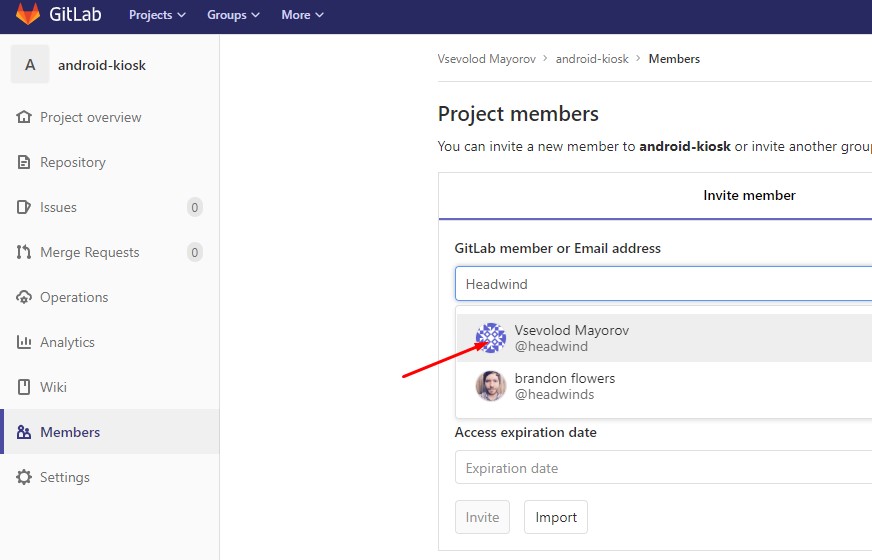
3.2. Send the email containing your repository page, new server URL, name, logo, whatever else, to the Headwind MDM support.
3.3. After changes are done, pull the changes from the repository and build the code.
The changes can be pulled in Android Studio by selecting in the menu: VCS - Git - Pull.