To change configuration for multiple devices, select them in the "Devices" list and use the "Change configuration" button.
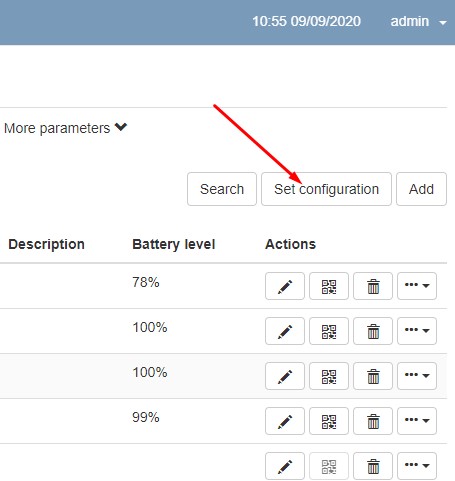
If you know the device numbers for which you need to change configuration, or you need to change the group as well, you can use "Device Import" plugin.
1. Prepare the list of device numbers (one device number per line) in a text file
2. Select Functions - Import Devices, then select the configuration, choose "CSV" (or use "List" if you prefer to copy and paste the list of device numbers) and click "Import"
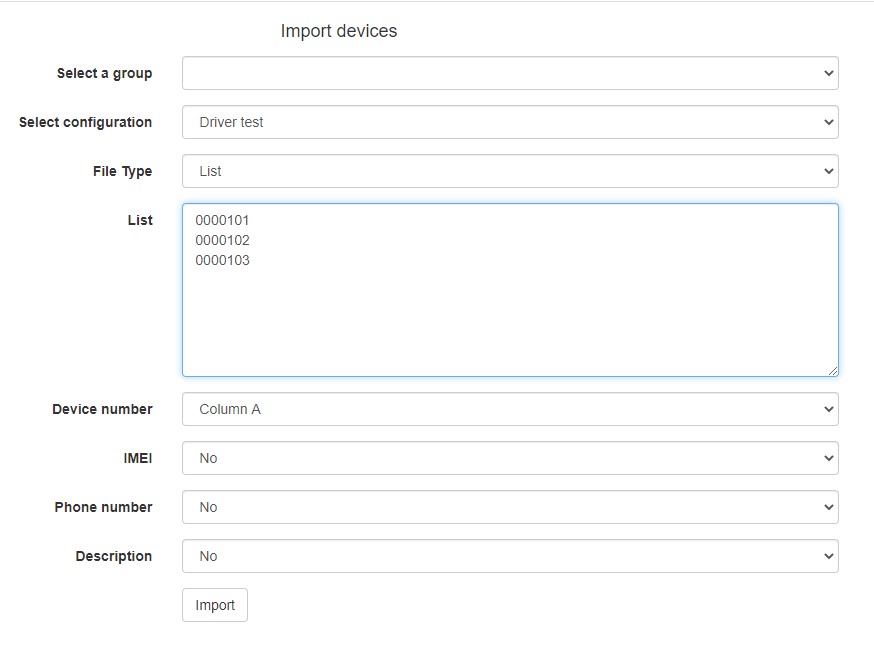 You will see that the devices already exist. Select "Override" to apply settings, then click "Import".
You will see that the devices already exist. Select "Override" to apply settings, then click "Import".
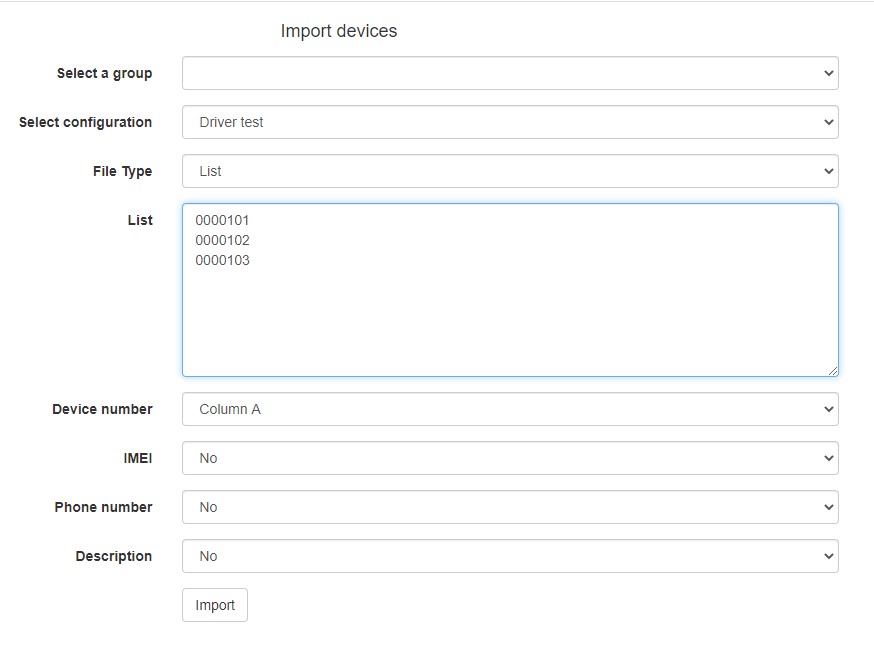 The configuration must be changed for each device from the list.
The configuration must be changed for each device from the list.
Note: in the current version (3.26), this method will erase the predefined IMEI and phone number! Use the Device Export plugin to prevent this by exporting the list of required devices containing device number, IMEI and phone number.