The migration is supported by web panel 3.24 and launcher version 3.36. Here's a step-by-step migration guide.
1. Upgrade your legacy server to the latest version of Headwind MDM (here is howto: https://qa.h-mdm.com/5653/). Update the launcher as well, and make sure all devices are updated (in the "Devices" tab, the installation status of all devices is green).
2. Set up the new server
3. If you're maintaining a custom build of Headwind MDM, change the server URL in the source code (build.gradle) to the new server, rebuild the launcher, and upload it to the new server. This step will only affect new enrolled devices.
4. Copy the configuration(s) and the device list from the old server to the new server. If you're using the Enterprise version, there are "Device export" and "Device import" plugins.
5. On your legacy server, open the configuration details, "MDM settings" tab, and enter your new server URL in the "New server URL" field.
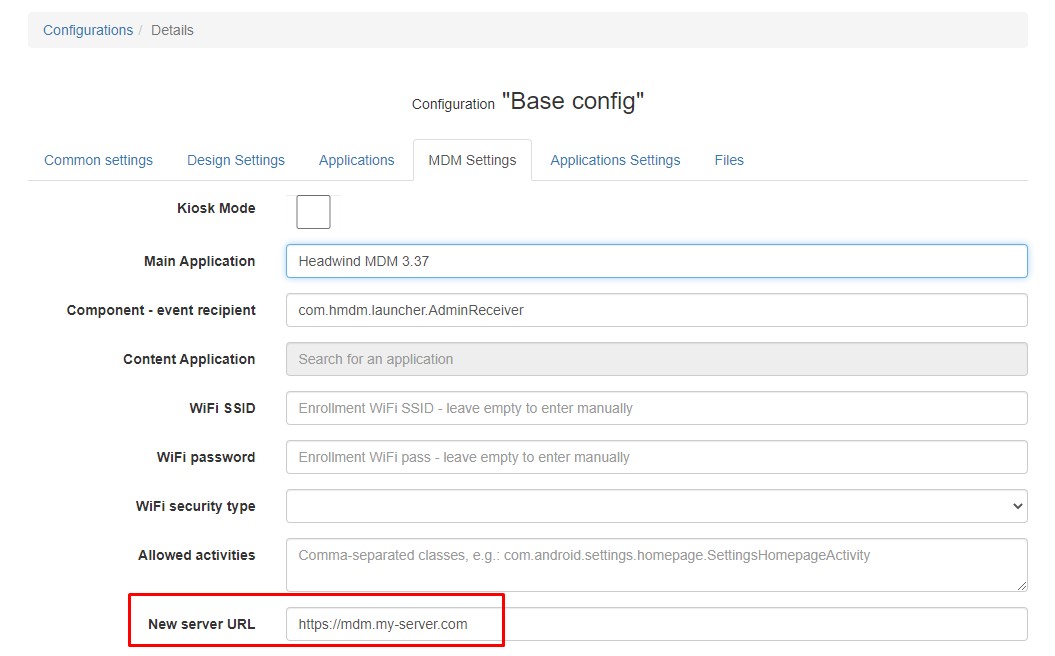 Then click "Save" at the bottom of the screen.
Then click "Save" at the bottom of the screen.
6. Open the new server web panel; the status of devices must become green within within 15-30 minutes after setting up the new server URL.
7. If you do not see the green status within a long time, make sure the faulty device is online, and refresh the configuration manually by clicking the "Refresh" button (or reboot the device).