The user of Headwind MDM web panel can send messages to the devices using the Pager plugin.
1. Install the Pager plugin using MDM: https://h-mdm.com/files/pager-1.02.apk (here's a video instruction how to install new apps: https://youtu.be/QV9eJ544bTg)
2. Make sure the Pager plugin is set to run after installation.
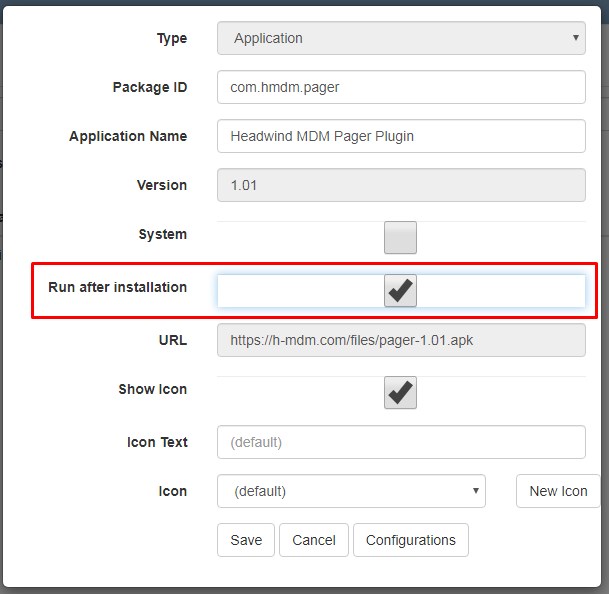
3. Select Functions - Messaging, and then click "New message".
4. Start typing the device ID (it should autocomplete) and type the message. Click "Send" to send it to device.
If you do not receive a message, check out this article why messages may not be delivered to devices.