To check which version is running, open the web panel (you will see the device list), click "More" icon for the device, and then "Detailed information".
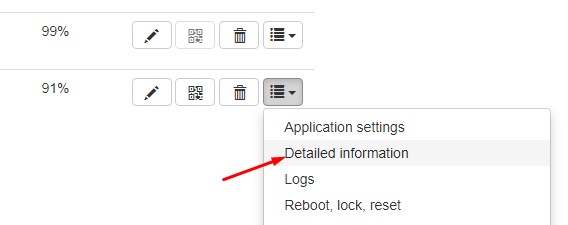
In the detailed information page, find "Launcher variant" option. It's value is master for Enterprise version and open source for Community version.
To check which version of web panel you're running, check out the contents of the Functions menu.
If you see Reboot, Export, Import, Map options, then you're running Enterprise version.