The problem is because the version of app you're running must be exactly the same as the one setup in your web panel.
Apparently your build number is higher than the build number in your web panel. Headwind MDM tries to download and install a lower build number and fails each time.
To check which version is setup in the web panel, open the configuration details, Applications tab, and find Headwind MDM:
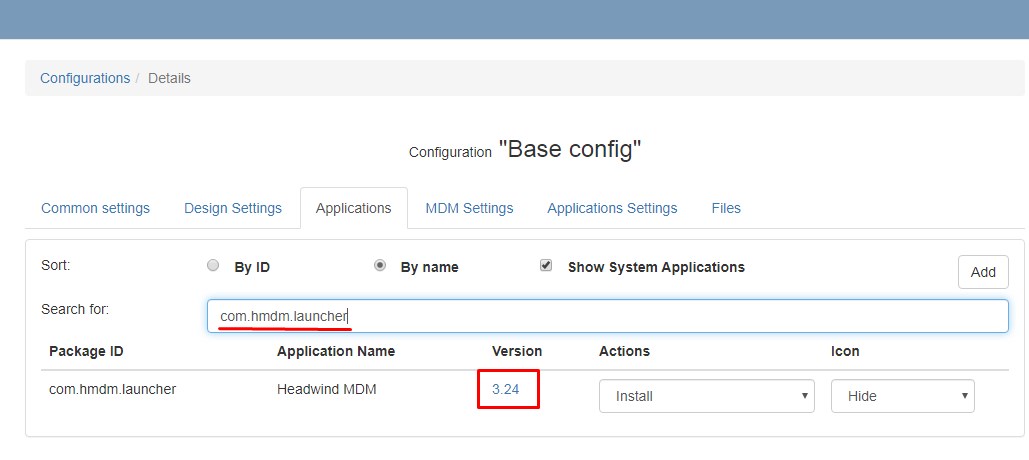
To turn off version check, click the version number, then set the "Disable version control" checkbox. Click "Save" to save the configuration. This should resolve your issue.