Yes, you can uninstall previous app version (all application data saved on the device will be lost).
1. Upload the new version in the web panel using the "Add" button in the "Applications" tab
2. Click "Versions" icon for the application in the list
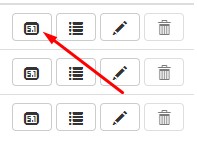
3. For the previous version, choose the "Remove" action (this will force uninstallation). For the new version, the action should be "Install".
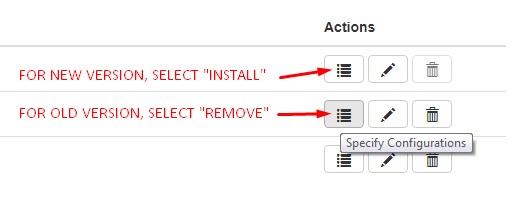
4. Open the configuration details, then click "Save" to force configuration refresh on the devices (or just manually refresh the configuration on each device).