Headwind MDM allows the admin to add multiple applications with the same package ID.
Note: since Android treats applications with the same package ID as different versions of the same application, be careful and do not attempt to replace one app with another app in the configuration - MDM cannot do it. Create two configurations, each one containing a single variant of your application.
Here's how to add two applications with the same package ID.
1. Add the APK of one application in the "Applications" tab, and assign it to related configuration.
2. Add another APK in the same way. You may get a warning "APK for this version already exists", just ignore it.
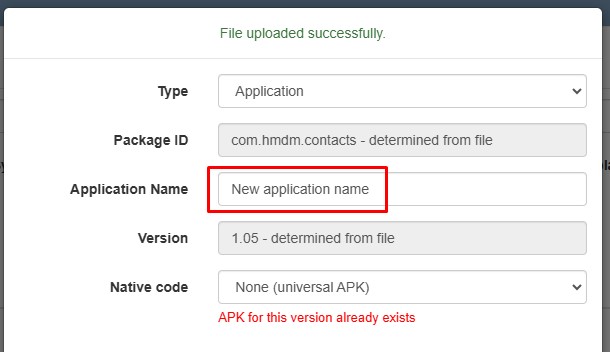
3. Change the name of the second application (important).
4. Click "Save".
5. When Headwind MDM asks you to choose between the new version and the new application, select "New application".
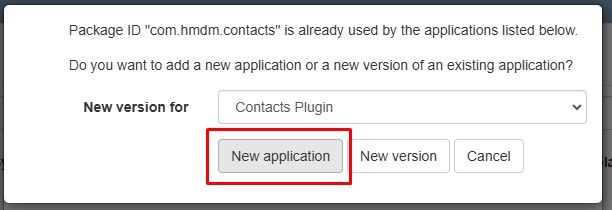
6. Select the related configurations for the second application.
After that, you'll be able to search your applications by name and manage them independently. Just avoid replacing one application with another in your configurations.