Messages are sent from server to mobile device only. They are sent from the web panel by using Functions - Messaging and are delivered to the Pager application.
The following issues may prevent delivery of messages.
1. Pager application is not run at startup. It is working as the background service. Android requires that the application providing a background service must be run at least once in the foreground mode.
Run Pager once. Also, I recommend to set "Run after installation" flag in the application details.
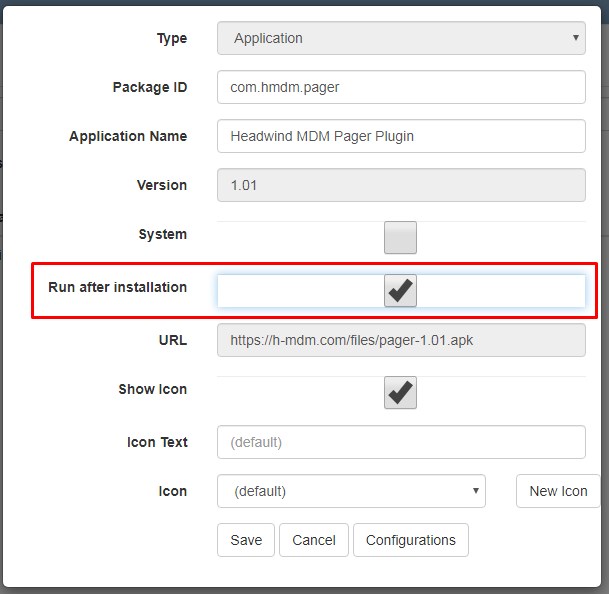
You can check that Pager is running by looking at the status bar. There should be a (H) icon, and if you expand status bar, you will see a notification: Headwind MDM Pager Service is active.
2. Push notifications between the server and the mobile device are not coming.
By default, Push notifications (and also Pager messages!) are sent through MQTT protocol. This is a TCP protocol (Headwind MDM uses port 31000). Here is the article how to fix MQTT connection issues: https://qa.h-mdm.com/1714/
Note that if your server is behind a firewall, you must update firewall rules so port 31000 is available on the external IP. See details here: https://qa.h-mdm.com/1824/
If you're not able to make MQTT working, you can switch Push notifications mode to "HTTP Polling" (this is done in the configuration details). This will delay message delivery by up to 15 minutes (mobile devices are sending HTTP polling requests each 15 minutes).