The permission "Display over other apps" displays a flashing dot on the screen, which notifies a user about the screen sharing and generates some traffic to avoid broadcasting interruptions and delays.
Unfortunately "Display over other apps" permission is unavailable on some device models, in particular, on devices running Android Go.
To turn off the requirement for "Display over other apps":
1. Create a separate configuration for those devices where this permission is unavailable. To duplicate the configuration, open the Configurations tab, and click the "Duplicate" icon.
2. Open Settings - Remote Control in the Headwind MDM web panel. Select the new configuration in the dropdown list, uncheck the "Use default values" checkbox, then uncheck the "Flashing dot while sharing" checkbox.
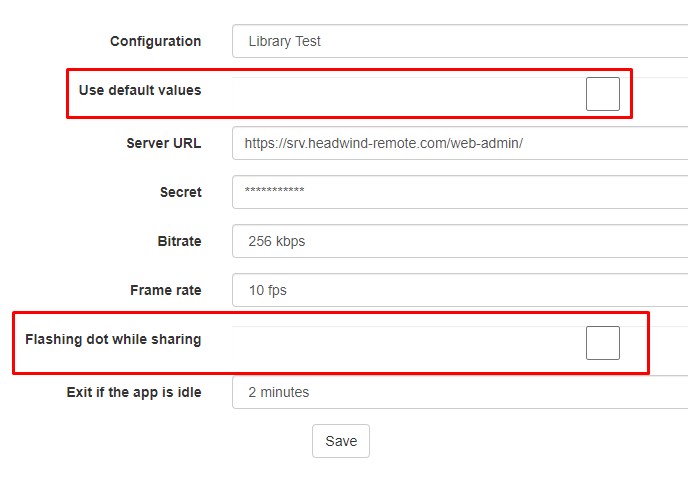
Click "Save" to apply changes.
3. Refresh the configuration on a device (either click the "Refresh" icon at the right of the Headwind MDM desktop, or just reboot a device).
4. Re-run Headwind Remote. It shouldn't ask for the "Draw over other apps" permission any more.