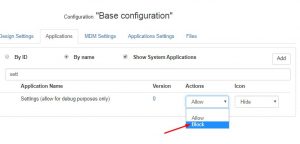You need to allow the com.android.settings app in your configuration. Here's an instruction how to allow system apps: https://qa.h-mdm.com/1175/
Here's the instruction for allowing settings:
1. Open the configuration details, "Applications" tab, and click "Add".
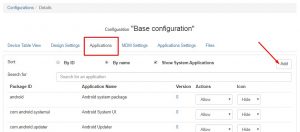
2. Find "settings", and click "Add". The action should be "Allow", show icon - "Hide".
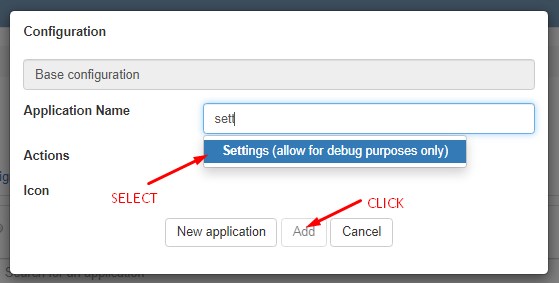
3. Click "Save" at the bottom of the screen to update the configuration.
To disable settings, you need to find com.android.settings app in the list of apps, select "Block", then save the configuration.