First you need to exit Headwind MDM launcher on the device.
1. Tap and hold the key icon at the right of the screen to enter the admin mode:
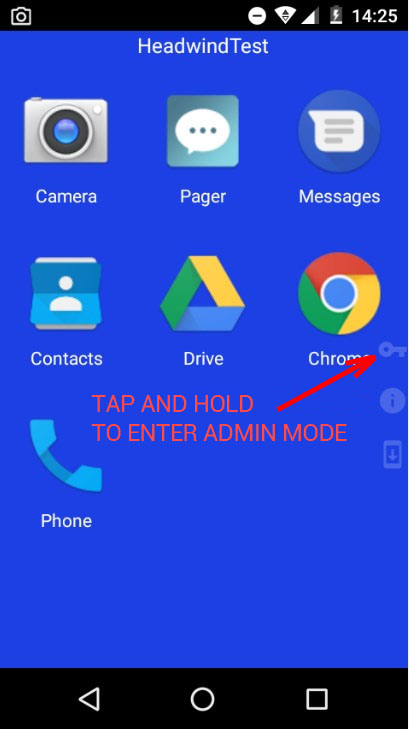
2. Enter the admin password. The default password is 12345678, it can be changed in the web panel (configuration details).
3. Click "Exit to system launcher".
Note: if you're running the kiosk mode, see here how to exit.
4. Before uninstalling Headwind MDM, you need to revoke the administrator rights, otherwise the uninstall will fail. Open Android settings and search for "administrator". Open the "Device administrators" settings sheet and uncheck the checkbox at Headwind MDM.
5. Uninstall Headwind MDM app in a standard way: tap and hold the app icon, then drag it to the bin.