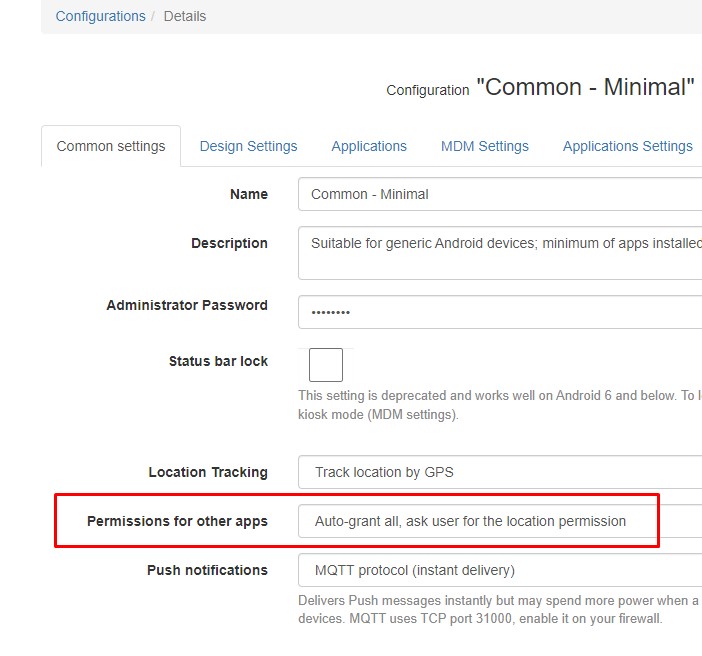Location options "Allow only while using the app" and "Allow all the time" were introduced in Android 10 and the option "Allow only while using the app" is the default one.
Looks like there is an OS bug preventing the administrator app to automatically grant "Allow all the time" permission (android.permission.ACCESS_BACKGROUND_LOCATION permission).
The workaround is to let the user manage the permission manually.
In the configuration details, set "Permissions for other apps": "Auto-grant all, ask user for the location permission".