You can very easily view sample API requests.
1. Open the web panel in Chrome, select ... - More Tools - Developer Tools
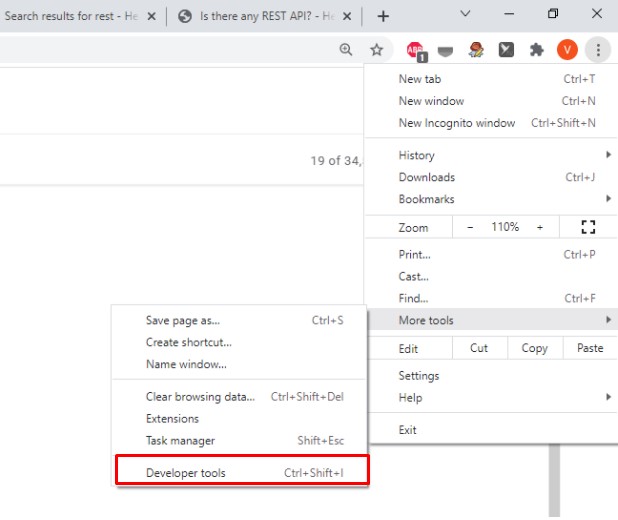
Select the "Network" tab.
2. Perform the action (in your case, add the device), and find the API request in the developer console.
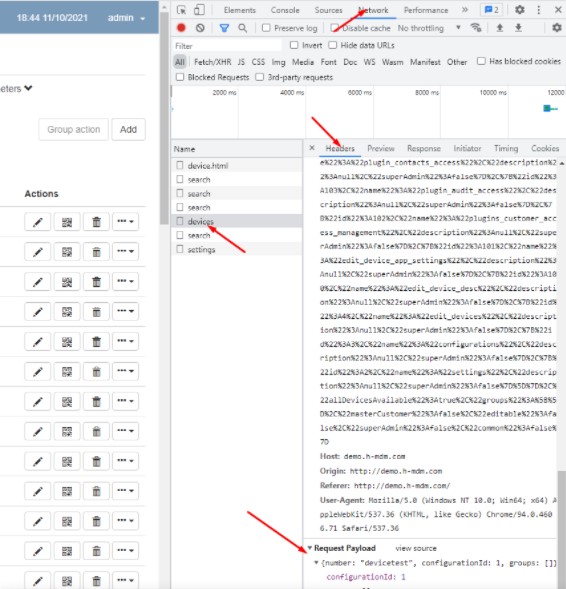
You must see the request method and body in the "Headers" subpanel, and the response can be viewed in the "Response" subpanel.