Yes, this feature is available since version 3.34.1.
All devices should belong to the same configuration.
Open the "Configurations" tab, then click the "Edit" icon, and open the "MDM settings" tab.
Click "QR code URL" at the bottom.
A webpage containing the QR code will appear.
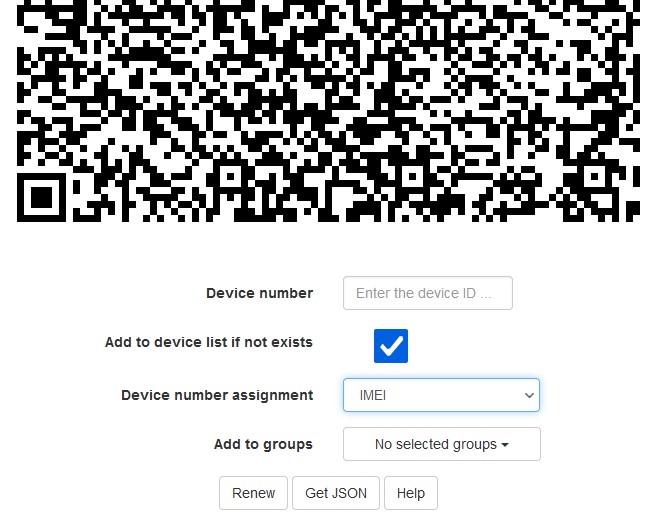
Set the "Add to device list if not exists" checkbox, and select "Device number assignment" to "IMEI" (another available option is "Serial number").
If you do not see these options on the QR code webpage, update the web panel to the latest version.