You can only remove applications which were installed at first start. Some applications like Google Maps, Browser, etc. are preinstalled in the firmware and cannot be removed. To check whether the app could be removed, try to remove it manually. If an app can be removed manually, then it can be removed by Headwind MDM as well.
To remove an application, you must know its package ID. You can view package IDs of all installed apps by the Application List utility.
After you get the package IDs of all unwanted apps, open the "Applications" tab of Headwind MDM web panel, and add these apps one by one.
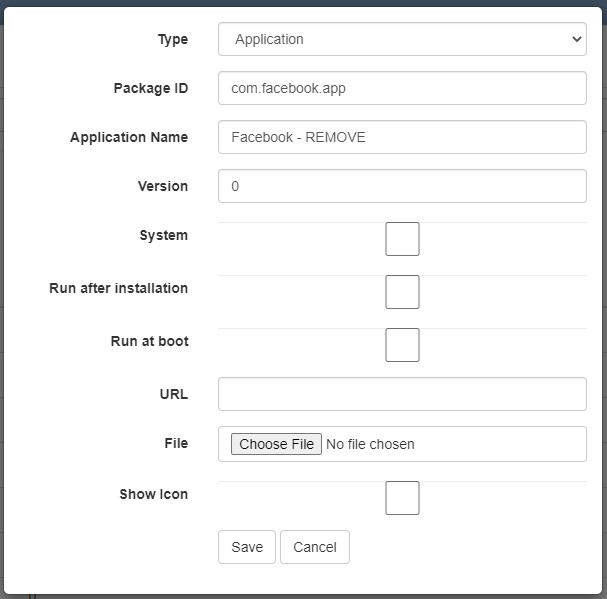
Enter the package ID, add some note that this app is for removal, and set the version to 0.
Click "Save".
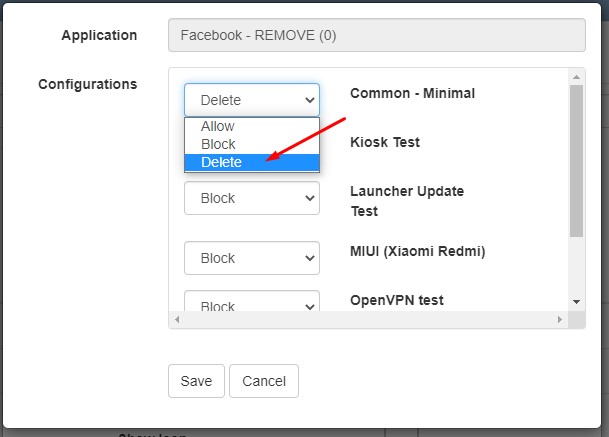
On another screen, select DELETE for all related configuration. Notice: selecting "Block" or "Do not install" will not uninstall the application, that option will just hide it.
Click "Save" and update the configuration on the device. The applications must be removed.
Check the logs (Functions - Logs) to trace the app uninstall status.