In Headwind MDM Enterprise, there is a "Contacts" plugin, which allows to upload a VCF file to all your phones.
Note: the plugin transfers contacts from the server to devices, but not back.
Create a VCF file
VCF is a "Virtual Card Format".
To create a VCF file, open the Contacts app on your mobile device, then click "Settings - Import/Export Contacts". Select "Export to storage as vCard".
Install a contacts plugin
The package ID for the contacts plugin is com.hmdm.contacts. You must get a link to the APK after purchasing the Enterprise edition or receiving a free trial. If you do not have the link to
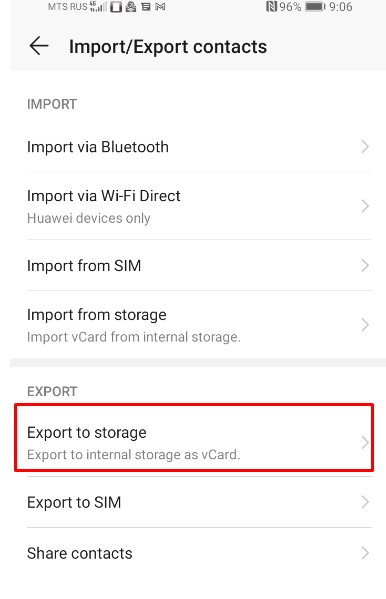
After exporting, find a VCF file on your SD card and move it to your computer.
Upload the VCF file on some server - it should be available by some URL. For example, you can upload the VCF file in Headwind MDM web panel in the "Files" tab.
Install a contacts plugin
The package ID for the contacts plugin is com.hmdm.contacts. You must get a link to the APK after purchasing the Enterprise edition or receiving a free trial. If you do not have the link, please contact the technical support of Headwind MDM.
Add this application to all relevant configurations (Here is how to). When adding the application, set the "Run after install" flag.
To make sure the configuration contains the contacts plugin application, search for its package ID.
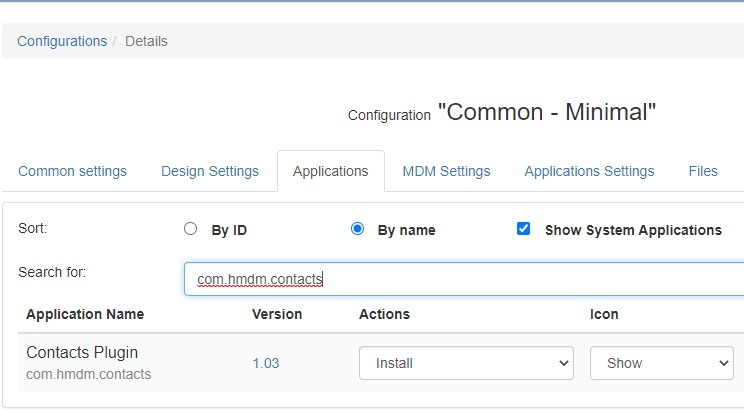
If the configuration doesn't contain this app, click "Add" and add the application.
Click "Save" to apply the settings on mobile devices.
Make sure all devices contain the contacts plugin.
Using the plugin
Select Functions - Contacts.
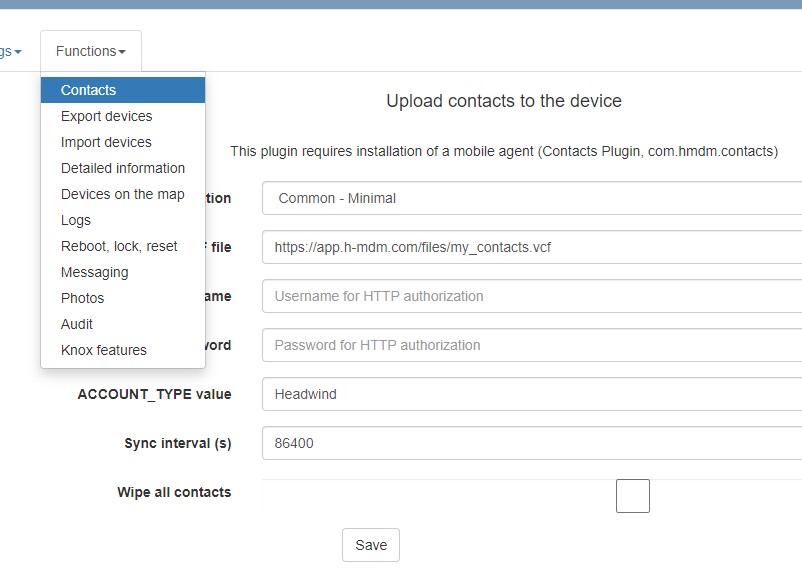
Select the configuration of devices which should get the contact list.
Enter the URL of your VCF file.
You can specify HTTP username and password if your URL is protected.
ACCOUNT_TYPE is the value which allows the device to distinguish between personal contacts (not synced) and synced contacts. Use some alphanumeric value (no spaces and special characters), for example, Headwind.
Sync interval is the time span in seconds after which devices re-read the contact list (specify 0 if you just need one-time sync).
Use Wipe all contacts to remove all existing contacts on the device before uploading new ones (use it with care because all users' contacts will be lost!).
Synchronizing contacts
To synchronize contacts, run the contact plugin app on a device.