Looks like you were using "Application list" to get the system apps running on the device, and mistakenly uploaded them to the server like "normal" apps.
System applications cannot be upgraded or reinstalled.
To fix the issue, you need to mark the applications as system. They won't be downloaded, and no installation attempts will be done.
1. Find the package ID in the "Applications" tab, then click the "Versions" icon.
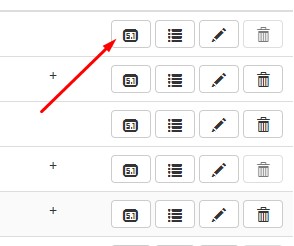
2. Click "Edit" and set the URL to empty value and Version to 0.
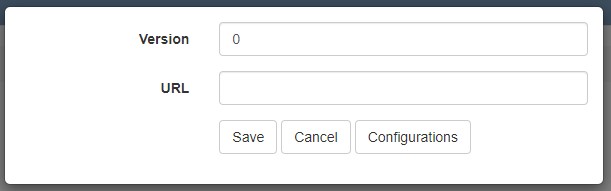
Click "Save" to apply changes.
3. (optional) Go back to "Applications", click "Edit" and set the "System" flag.