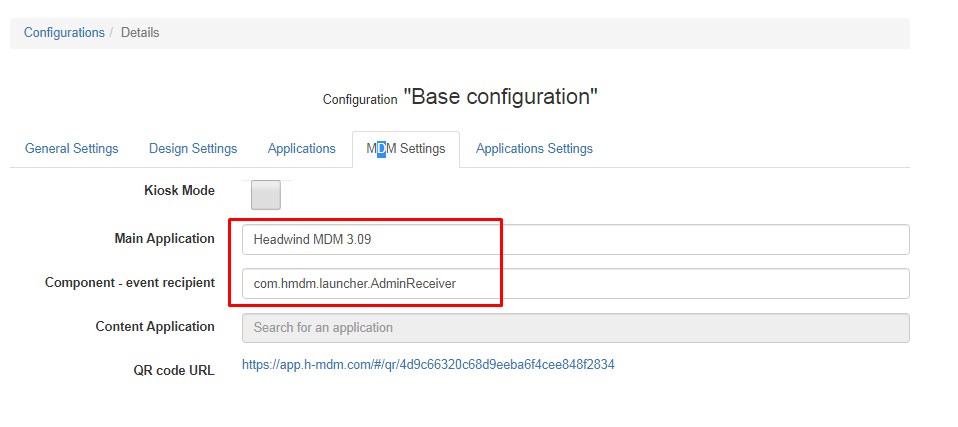QR code may disappear if the MDM settings were occasionally corrupted.
Open the configuration details, "MDM settings" tab, and make sure "Headwind MDM Launcher" is set as the main app, and the "Component" is com.hmdm.launcher.AdminReceiver.
The "Kiosk mode" setting is related to kiosk options and is not related to the QR code icon.