Looks like some system application wants to run, for example, this can be the system update.
To allow the system application, please do the following.
- Find the package ID of the blocked app on that black screen. The package ID consists of a few words separated by dots. If you're getting the message "Access to this app (com.miui.updater) is blocked by the administrator. Click 'Home' to proceed.", the package ID here is com.miui.updater (you will get another package ID!).
- Open the control panel, Configurations, open the configuration details, select the Applications tab
- Click Add, and type the package ID of the blocked app. If the web panel finds the app, select "Permit", "Do not show", click "Add"
- If the web panel cannot find the app, click "New application".
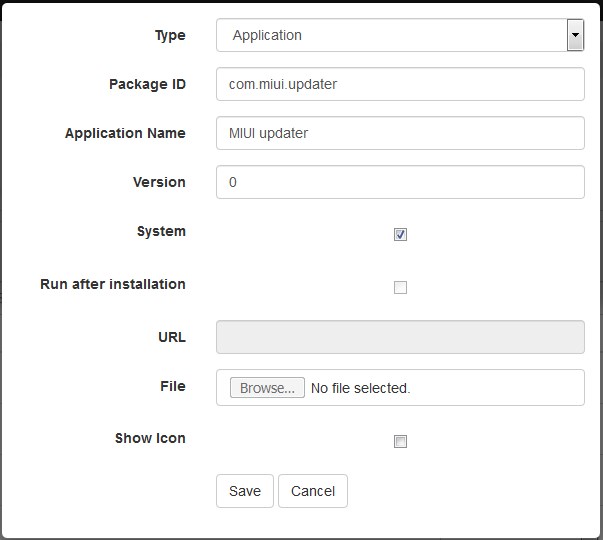 Type the package id, the app name, the version may be set to 0. Mark the app as "System" and click "Save".
Type the package id, the app name, the version may be set to 0. Mark the app as "System" and click "Save". - Click "Add".
- Click "Save" to save the configuration and deliver it to the device.
The system application is now allowed and must not be blocked by Headwind MDM launcher.