Exit the kiosk mode is a bit tricky. You need to tap 4 times on the top left corner of the screen (there is an almost transparent key icon visible when your kiosk is dark).
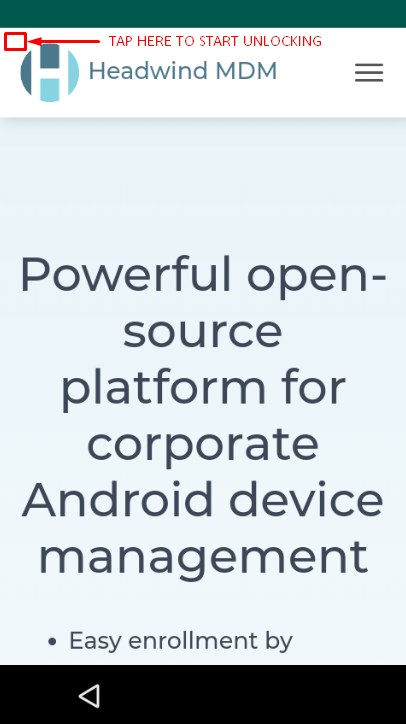
After that, type the admin password. The kiosk will be unlocked and you'll enter the admin panel where you can open the device settings and do other admin actions.
Sometimes you will see just a black screen after tapping the screen corner. In that case, click the Home button.
Alternative way is to switch the configuration from the Kiosk mode to the Launcher mode (this is done in the "MDM Settings" tab of the configuration details) and then tap and hold the key icon.
Update: this option is available only when the "Kiosk exit button" is activated in the kiosk mode settings. Another ways to exit kiosk are to send a Push message exitKiosk, turn off kiosk mode in the configuration details, or switch the device to another configuration not running kiosk mode.