This is a feature of Enterprise version. There is an "Import plugin", it will help you to upload multiple devices of the same configuration at once.
Here's a step-by-step Howto:
1. Prepare an Excel sheet with at least one column (device identifier). There could be up to 3 columns (device ID, IMEI and mobile phone number).
If you cannot enter the number because they appear as floating point numbers, change the cell format to "Text".
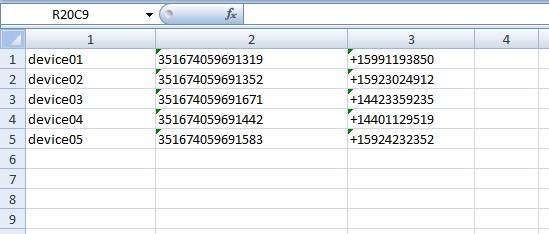
2. Select Functions - Import devices. If you do not see this item, make sure the plugin is turned on (Settings - Plugins).
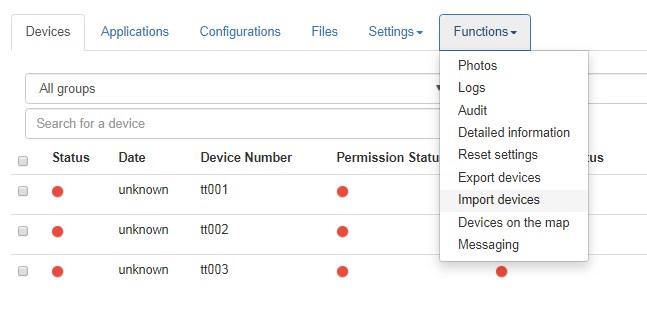
3. Upload your Excel file, select the configuration and setup the columns.
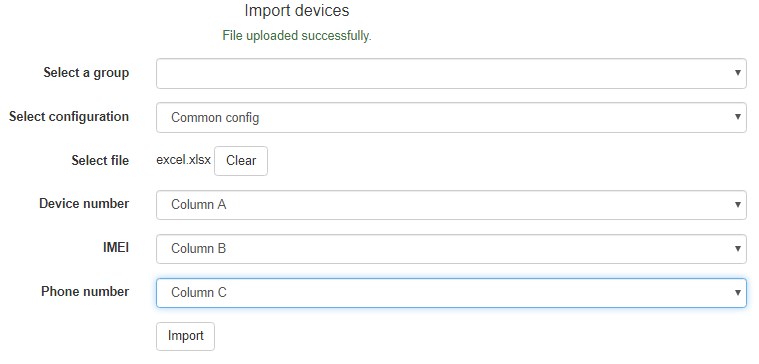 4. Click "Import", make sure everything is correct, and click "Import" again.
4. Click "Import", make sure everything is correct, and click "Import" again.
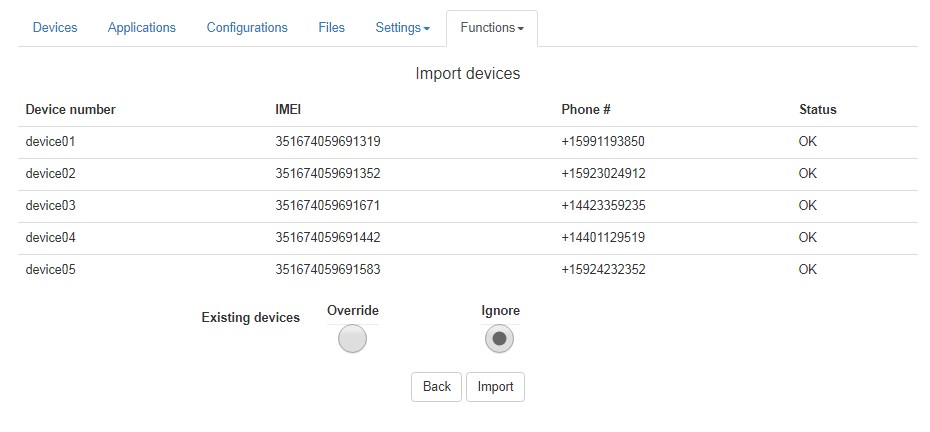
The devices must be imported and available in the "Devices" tab.