This is the manual how to setup your app to run in kiosk mode. If you need to setup a web page in kiosk mode, please read the instruction here.
Here's the step by step guide.
- Add the application you'd like to run in kiosk mode
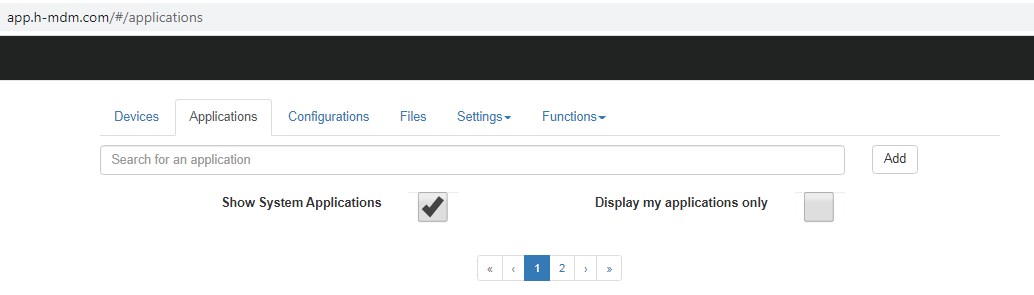
- After you save the app, select "install" in the required configuration.
- Open the configuration details, click "MDM settings", set the "Kiosk mode" checkbox, and type your app name (or package ID) in the "Content application" field.
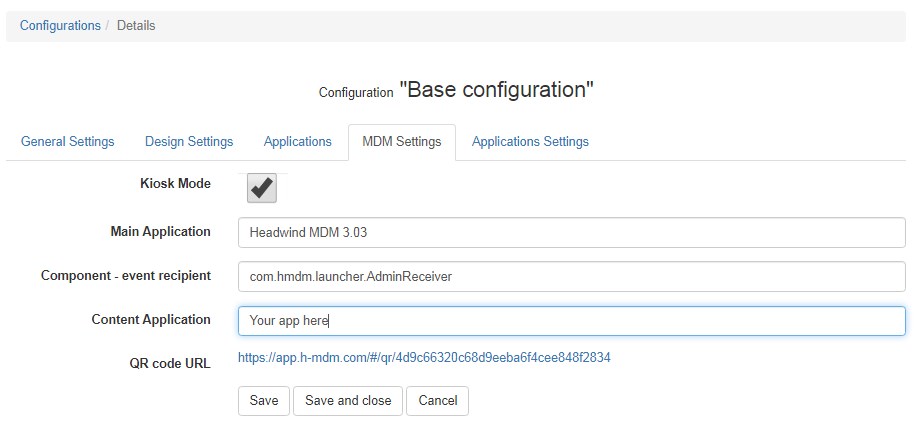
- Click "Save" at the bottom of the screen
- Enroll the device as described here.
The device must now run in kiosk mode.
Note: to exit the kiosk mode, tap 4 times at the top left corner of the device (if your app has a black scren, you could see a very transparent key in that corner), then enter the password. As an alternative, you can uncheck the "Kiosk mode" checkbox in the web panel.